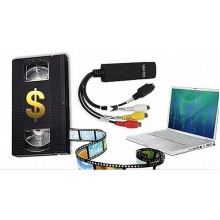- Description
- Specifications
Anycast is a special device to project your mobile phone/MID/Notebook to another big screen through WiFi connection, under the popular standards like DLNA, Miracast and AirPlay. You can enhance your TV / Projector / Monitor which have HDMl input socket, with more features like streaming video, websurfing, photo viewer, live camera, internet video and more, to enjoy excellent multi-display sharing. Next, you will get a detailed user guide about Anycast M2 Plus dongle.
Anycast M2 Plus Dongle Installation
Step 1: Please connect AnyCast with the micro USB port and another USB port to your power adaptor or USB power. (Please make sure your USB power can supply over 500mA).
Step 2: Connect Anycast to your TV/Projector's HDMI port, and switch the TV projector's source to HDMI.
Step 3: You will see the AnyCast main menu on the big screen.